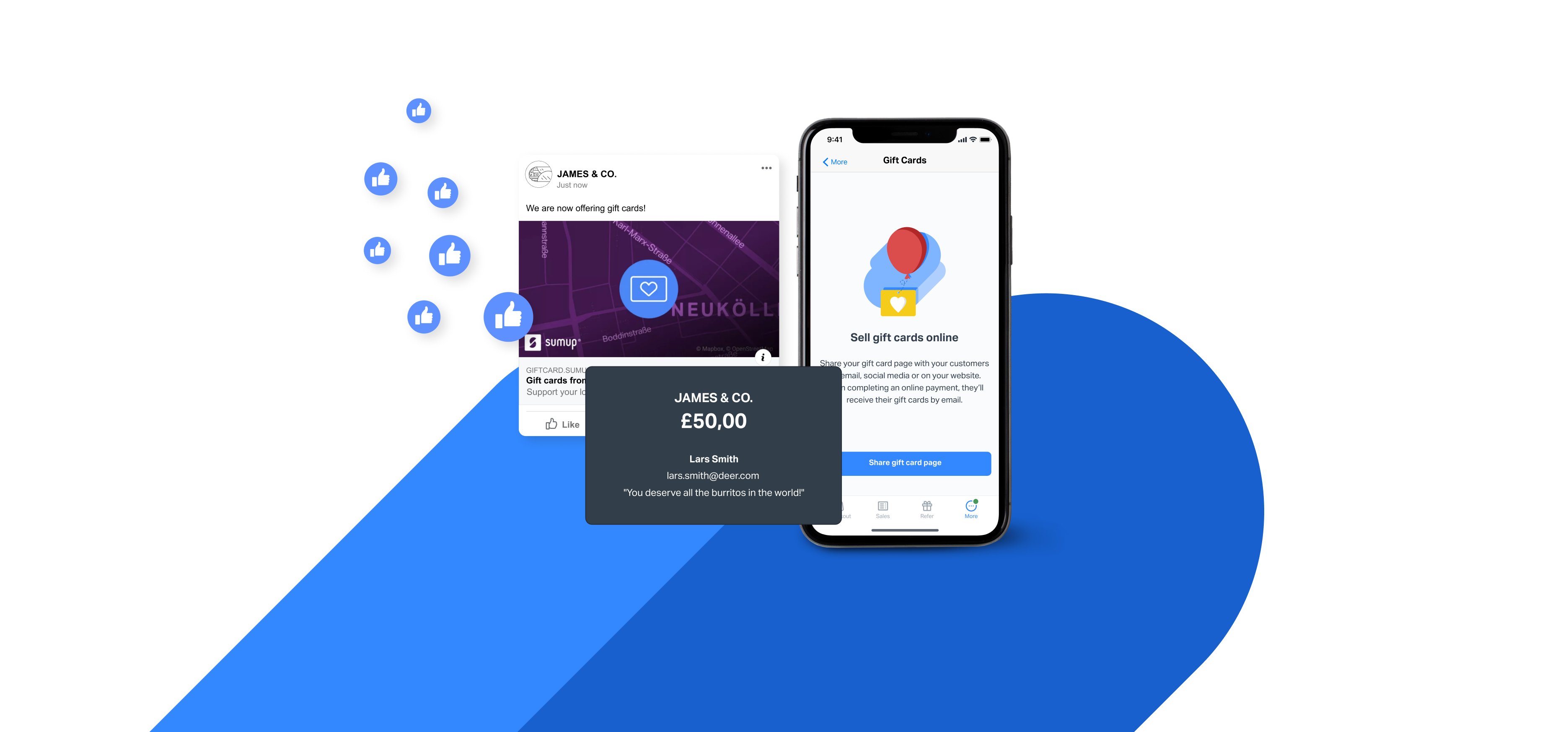
How to promote your SumUp Gift Cards on social media
In this article you’ll learn:
The benefits of SumUp Gift Cards
Why you should promote your gift cards online
How to use the social media integration feature
Why use SumUp Gift Cards?
SumUp Gift Cards are a quick and easy way to sell gift cards online.
It’s a simple process – when a customer purchases one of your digital gift cards, they’ll be sent a confirmation email with a unique code which they can redeem at your business.
Once your gift cards are ready to go, you can drive sales by sharing your gift card page URL or advertising them on Instagram, Facebook and Google My Business.
There’s also plenty of other great benefits.
There’s no setup required
You can start selling gift cards straight away – just find the link to your gift card page in the Gift Cards section of the SumUp app and share it with your customers. You can also track and manage any gift cards you’ve sold directly in the app.
They’re customisable
You can offer gift cards with preset amounts or discounts, and choose from a variety of professional ready-made designs to make sure they fit with your existing branding.
They bring in new customers
Gift cards are a great way to get your company out there, as existing customers who are passionate about your business can buy them for friends and family, leading to new clientele and increased brand awareness.
SumUp merchants like Mr P’s Corner Shop in Romford, Essex, are already seeing the advantages of using SumUp Gift Cards, “SumUp Gift Cards have enabled our loyal customers who love what we do to share this with their loved ones, and hopefully bring the same joy into their lives.”
Sharing your gift cards on social media
Chances are you already use social media to promote your business and interact with existing customers who are interested in your products or services.
Sharing your gift card page on social media will make your followers aware that they’re available, so they can buy them for themselves or others.
Social media is also a great way to advertise to people in your local area, meaning your gift cards will reach an even wider audience–and the more channels you use, the more likely you are to sell your gift cards.
Once your gift cards are ready, there are a few different ways to share them online.
Share the URL of your gift card page
This option allows you to share a link to your gift card page on any channel.
Your gift card page includes an optimised thumbnail that displays your business location, so whenever you send the link, your customer can already see exactly where to find you.
All you have to do is get the link from the SumUp App, paste it wherever you’d like to share it, and you’re good to go.
How to share your URL
Log in to the SumUp App
Tap “More” in the bottom menu bar
Go to “Gift Cards”
Select “Share gift card page”
Share the link via email, message, social media or on your website
Advertise your gift cards on Instagram
Buying and selling on Instagram is becoming more and more popular. It’s an amazing way to promote your business and products–and it’s no different for gift cards.
Instagram has developed a dedicated sticker feature to advertise your gift cards using Instagram Stories.
Before using the gift card sticker on Instagram, it’s essential to add SumUp as a partner, otherwise the sticker won’t function properly.
How to add SumUp as a partner
Log in to your Instagram Business account
Tap “View COVID-19 Business Resources”
In “Help for your company,” select “Offer gift vouchers”
Choose “SumUp” as a partner
Link your SumUp Gift Cards URL
Tap the “tick” icon to save
How to use the gift card sticker on Instagram
Take a photo or video using Instagram Stories
Tap the sticker icon at the top of the screen
Select the “Gift Cards” icon
Choose “SumUp” as your partner
Paste in your SumUp Gift Cards URL
Tap “Done”
Add a Purchase Gift Card button to your Facebook page
Facebook has become one of the primary places people look for information about a business, whether it be opening hours or recent updates – making it a great place to direct people to your gift cards.
You can add a call-to-action (CTA) button right at the top of your page, where everyone can see it.
How to add a gift card button to your page
Click the CTA button below your cover photo
Select “Edit Button”
Choose a name for your button
Paste in your gift card page URL
Click “Save”
Set up a gift card campaign with Google My Business
Adding SumUp Gift Cards to Google My Business means that when customers search for your business, a link to your gift cards will appear alongside the usual updates that you post to your profile on Google Search – making your gift cards discoverable to an audience that may not follow on other platforms.
How to add gift cards to Google My Business
Sign in to Google My Business
Select “Posts” in the menu
Choose 'COVID-19 support'
Enter a message and your SumUp Gift Cards URL
Click “Post”
